The web browser landscape is expansive, with numerous options vying for users' attention. In this showdown, we'll examine two heavyweights in the arena—Google Chrome and Samsung Internet. As both browsers aim to provide a seamless online experience, we'll dissect their features, performance, and unique offerings to help you make an informed choice for your Windows PC.
---
1. Speed and Performance:
*Google Chrome:* Renowned for its speed, Chrome employs a robust rendering engine, ensuring swift page loading and responsive navigation. Its efficient use of system resources contributes to a smooth browsing experience, making it a favorite for users with performance in mind.
*Samsung Internet:* Although originally designed for Samsung devices, the Windows PC version of Samsung Internet maintains commendable speed. Leveraging a similar core as Chrome, it offers competitive performance, ensuring that web pages load promptly and users can effortlessly navigate the digital landscape.
---
2. User Interface and Design:
*Google Chrome:* Chrome's minimalist design has become iconic. Its clean interface, easily customizable settings, and user-friendly layout contribute to a straightforward browsing experience. Chrome's familiarity and simplicity have made it a top choice for users of all levels.
*Samsung Internet:* Samsung Internet brings a touch of sophistication to the table with its sleek design. Offering a user interface that's both intuitive and visually appealing, it provides users with an aesthetically pleasing browsing environment. The option to personalize the appearance further enhances the user experience.
---
3. Integration with Ecosystem:
*Google Chrome:* As part of the Google ecosystem, Chrome seamlessly syncs bookmarks, passwords, and browsing history across devices. This synchronization makes transitioning between different platforms, such as smartphones and PCs, a seamless experience for users deeply embedded in the Google ecosystem.
*Samsung Internet:* While Samsung Internet may not boast the same level of cross-platform integration as Chrome, it still offers synchronization capabilities for Samsung account users. This allows for continuity in browsing experiences across different devices within the Samsung ecosystem.
---
4. Security and Privacy:
*Google Chrome:* Google has a robust security infrastructure, and Chrome benefits from regular updates that address vulnerabilities promptly. Chrome's "Safe Browsing" feature and sandboxing technology contribute to a secure browsing environment. Users can also customize privacy settings to enhance their control over data.
*Samsung Internet:* Security is a priority for Samsung Internet as well, with features like a built-in ad blocker and enhanced privacy controls. Users can benefit from biometric authentication for added security, ensuring a safe and private browsing experience.
---
Conclusion:
In the Google Chrome vs. Samsung Internet matchup for Windows PC, both browsers exhibit strengths that cater to diverse user preferences. Chrome excels in speed, cross-platform integration, and a minimalist design, making it a reliable choice. On the other hand, Samsung Internet brings a visually appealing interface, strong security features, and integration within the Samsung ecosystem.
Ultimately, the choice between Google Chrome and Samsung Internet hinges on individual priorities. Whether you prioritize speed, aesthetics, or ecosystem integration, both browsers offer a commendable browsing experience. So, lace up your digital gloves, dive into the features that matter most to you, and may your browsing experience be as smooth as a well-rendered webpage. Happy surfing! 🌐🚀



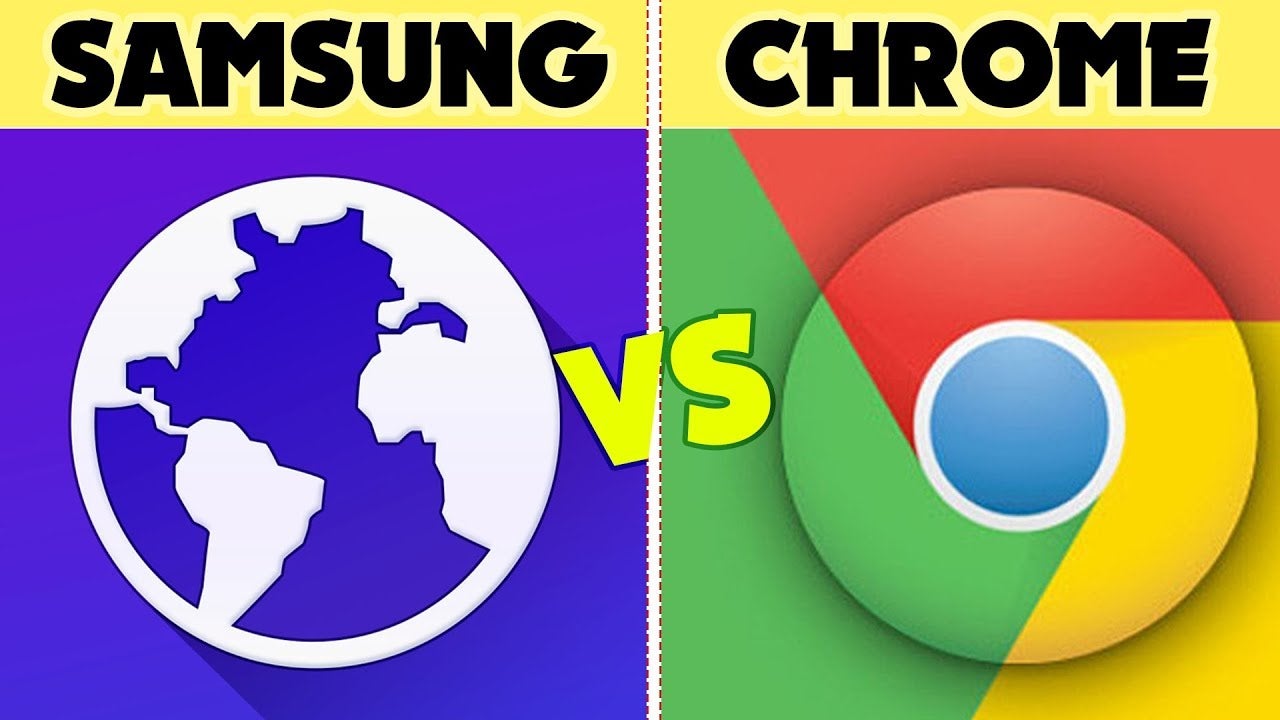
.jpeg)
.jpeg)

0 Comments